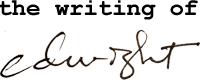I was psyched to get my first PC in the autumn of 1992. It was what they used to call an “IBM clone,” as IBM was the only Intel-based PC back then and there was no Dell or big name home computer resellers. There was no real internet yet either, but to me this offline PC was 33MHz of pure joy. It was my senior year at Colorado State and I logged more hours playing games on the computer than writing papers for school. Thus the PC earned the name “Slacker,” and this name would be passed down to future incarnations of my primary gamer rig in the decades to come.
Now, almost thirty years later, the current incarnation of Slacker ran a quad-core 3,300 MHz Intel CPU with a decent graphics card. It was a modest rig by contemporary gamer standards, but still enough to run the games I played.
Last weekend I got the idea that wanted to wipe and reload Slacker. There were no glaring technical issues, no malware or spyware known to me (the PC had never seen a single bit of downloaded data from nefarious web sites and I was ultra-paranoid about PC and browser security). It was just that I had been using the same build of Windows for a really long time.
During the move from Japan, I had disassembled Slacker and stored the parts in static-free bags, wrapped in tape and neatly packed into a suitcase. Upon arriving in the States I assembled all the parts in a new case, and by some miracle everything booted up and worked fine. (See featured image for Slacker resurrection in November of 2019).
Slacker remained functional, but I was still using the same OS and some stuff was a bit quirky, like the fact that it took at least ten minutes to load one of my favorite games, Total War Shogun 2. This was an older game that should’ve loaded in seconds. There was also a persistent problem with a mouse driver that aroused my fury when it spun out of control and randomly scrolled through my choice of weapons during a critical moment in a first person shooter game.
Plus, I just wanted a clean slate, the feeling of having the disks wiped and the underlying OS fresh and trim, which was perhaps the same emotion as loving that smell of new car interior.
Bottom line: Slacker needed a fresh start.
Windows included an option to “reset this PC,” with a choice of keeping data and reloading the OS, or nuking everything from orbit. My choice was the latter, of course, because what idiot would keep personal data on the system drive? I maintained a few elaborate scripts that kept my data secure and squared away, but there were a couple things to consider before blowing away the system, mainly regarding licensing. Licensing wasn’t the most exciting topic in the world. Most people threw money at it to make the problem go away (i.e., the software subscription route).
Me, I was still holding on to the more economical option of using the same Windows license I had been using for more than a decade (that had started with a FREE copy of Windows 7 snagged off Technet before Microsoft shut the doors on that program, and had been carried over through subsequent upgrades). Would my ancient licensing legitimacy get dropped in the reset? Microsoft wasn’t very forthcoming about what went on under the hood in this reset (as usual). So, to be safe I backed up the system disk to a USB drive using a great tool called Windows 7 Backup, still included in Windows 10.
There was also the issue of Microsoft Office. I was still using the last purely desktop-based version of Office (2013) because I didn’t care for the idea of paying Microsoft a minimum of $100 per year for the rest of my life, just for the privilege of occasionally opening a spreadsheet or using Word. Plus, Office hadn’t improved in a decade or so. It didn’t need improvements. It was done a long time ago. Microsoft Office used to be desktop software that seemed a bit pricey even twenty years ago, like $300 or more. Now, with a subscription to Office 365, it was at least $3,000 over time, considering I’d be paying for at least another 30 years. So, I double-checked my ISO library to confirm I had Office 2013 and the license key handy. (I had also grabbed this off Technet … for free!)
And because I’m a super-paranoid neat freak when it comes to everything, especially computers, I also decided to take this opportunity to zero-out and triple-wipe (by DoD standards, of course) EVERY DISK in use, including (3) half-terabyte SSD disks in the PC, and (3) two-terabyte external USB drives. Two of these external USB drives were a mirrored, secondary copy of all my digital keepsakes, making the operation a tricky juggling act. (The primary copy was in the cloud, a private and secure solution offered by a Swiss company that matched my level of paranoia.) But despite its trickiness this kind of activity was nothing for any decent IT person, and I had been in the game for a while.
It went like this:
- Backed up the system disk to USB drive 0, and noted the size was around 90 GB used space. (This backup would not be needed, thankfully.)
- Uninstalled all games from Steam that were no longer played by me or my boys.
- Backed up local saved game files for games we still cared about. (This turned out to be not needed, of course, as Steam saved games to the cloud; but I wanted to be 100% sure not to lose anything.)
- Uninstalled Steam.
- Triple-wiped internal SSD disk 1 (games).
- Uninstalled cloud storage service agent.
- Confirmed backups to Swiss cloud and USB.
- Triple-wiped internal SSD disk 2 (backup).
- Ran the Windows reset with nuke-from-orbit option. It did wipe the OS partition on SSD disk 0, but did not wipe the two tiny reserved partitions. This was probably how it retained Slacker’s core consciousness … and the license key, too?
- Triple-wiped internal SSD disk 1 again.
- Triple-wiped internal SSD disk 2 again.
- Set up new Windows environment, which didn’t seem as much of a hassle as in years past. Really it was just installing Windows updates, Firefox, the video card driver, Steam, and the Swiss cloud storage agent. Later I’d install Office 2013.
- Created Steam library on internal SSD disk 1 (games).
- Started synch of cloud data to designated vaults on internal SSD disk 2 (backup).
- Made backup of USB drive 1 to temporary location on internal SSD disk 2 (backup).
- Triple-wiped USB drive 1.
- Mirrored the designated data vaults on internal SSD disk 2 to USB drive 1.
- Triple-wiped USB drive 2.
- Mirrored USB drive 1 to USB drive 2.
- Triple-wiped USB drive 0 when it was confirmed the new Windows install was functional and was confirmed that I did not need a new Windows license key!
All this took a couple hours, but as mentioned, it wasn’t too bad. I was loving that fresh, new PC smell.
As an added bonus, Total War Shogun 2 now loaded in ten seconds instead of ten minutes, and that infuriating mouse problem went away.